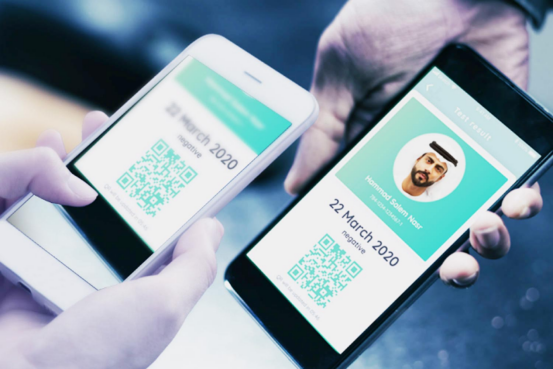If you're looking for a comprehensive guide on Talabat App, look no further! In this blog post, we'll talk about how to download the app, create an account, and place orders. We'll also discuss some of the features that make the Talabat App one of the most popular food delivery services in the Middle East. So whether you're a first-time user or you're just looking for a few tips and tricks, read on to learn more.

How to Download the Talabat App
To start using Talabat, the first step is downloading it. We'll show you how to download talabat huawei in just a few easy steps.
1. Open the AppGallery on your Huawei smartphone.
2. Type "Talabat" into AppGallery's search bar.
3. Tap on the Talabat app when it appears in the search results.
4. Tap "Install."
5. Once the installation is complete, tap "Open."
6. You will be prompted to create an account or log in if you already have one.
7. Enter your email address and choose a password.
8. Tap "Create Account."
9. Once you're logged in, you can start browsing menus and ordering food.
How to Use the Talabat App
-Now that you have the Talabat app installed on your device, you can start browsing through restaurants in your area.
-Once you've found a restaurant you'd like to order from, simply browse through the menu and click on the items you'd like to order.
-When you're finished adding items to your cart, click on "Cart" in the upper right-hand corner of the screen. From here, you can either continue shopping or proceed to checkout. If you choose to proceed to checkout, you will be prompted to enter your delivery address.
-Once you've entered your delivery address, click on "Continue To Payment Method." From here, you can either pay with cash or with a credit/debit card.
-Once you've selected your payment method, click on "Place Order Now" and wait for your food to arrive.

How to Be Excel At the Talabat App
Once you've known how to use the Talabat, it's time to get some tricks to be excel at the Talabat.
Make sure you're using the filters
The Talabat app has several different filters that you can use to narrow down your options and find exactly what you're in the mood for. Are you looking for a specific cuisine? There's a filter for that. Are you on a budget? There's a filter for that, too. Not sure what you want but you know you're in the mood for something hearty? No problem! The Talabat app has a "hearty meals" filter that will show you all of the delicious options that fit the bill.
Never underestimate the power of reviews
When you're trying to decide which restaurant to order from, one of the best things you can do is read through the reviews from other Talabat users. This will give you a good idea of what dishes are worth your time and money. It's especially helpful to read through the negative reviews—not to deter you from ordering altogether, but to give you an idea of what not to order from that particular restaurant. For example, if a restaurant has mostly positive reviews but multiple people mention that the service is terrible, you might want to take your business elsewhere.
Conclusion
The Talabat app is a great way to enjoy your favorite restaurant foods without having to leave home. With just a few clicks, you can have hot, delicious meals delivered right to your door. So what are you waiting for? Download the Talabat app today and start experiencing the convenience of food delivery!